
Regrettably, not everyone can afford to pay a hundred dollars (okay it’s $99.9) a year, every year. In truth, in a world that has options such as Openoffice and Google Docs available, there is hardly a person (corporation is a different thing) who would pay such premium price to get his work done online.
Make no mistake, Office 2016 is a great product. The feel of the suite really makes the case for Microsoft and the amount of enhancements the company has made to its office suit over the years.
From security to productivity (and especially those huge improvements in Excel) Microsoft has been able to overhaul Microsoft Office for the better.
As mentioned before, the biggest drawback of Office 2016 is its prohibitively expensive cost. And if you’re not even going to use some or most, of the advanced features the office suite offers, then is there really a point to pay so much for even the home edition of Microsoft Office?
To give a fair shake to Microsoft as well, it would be appropriate to mention Microsoft’s cloud-based office known as Office 365.
But as described before, no matter which version of Microsoft Office you try out, you will always have to pay extra. Office 365 has an entry price of £8 per month and if you want to try it out for 12 months then that is going to cost you around £80 for the home edition.
In short, Microsoft office is just too expensive.
The set of tools that Microsoft offers is obviously huge, but most people don’t need that. So why pay for something you don’t need?
Well, that is a bit of a trick question. If all of your colleagues and your office mates are using Microsoft Office for their day to day work, then perhaps, it makes sense for you to invest that amount of money in an Office suite.
Modern works have to collaborate a lot and the convenience of using the same software as your office workers do can streamline your workflow.
That usually translates to less stress and more work.
Back to the rest of us now.
There are a lot of alternatives for people who don’t’ want to pay for an expensive office suite but do enough work to merit installing one on their device.
So without further ado, here are the best free office suites (in no particular order because they are all reasonably well crafted and of course are free. Can’t complain about free software.) that can help you prepare documents, spreadsheets, and presentations without much hassle.
Last thing before we move to the list itself. Upon installation of any of these suites, you will be prompted to associate file formats with the software. The best option, in this case, is to not associate any file formats with the new office suits. Only do that once you are satisfied with the performance of these free Office suites.
- Open365

Open source might not be a big deal for people working individually but it still has a nice charm to it.
The software comes with a file sync option and standard features such as document viewing, editing and creation options.
Open365 also gives you the option to install it on one of your own servers and hence have complete control over your files.
Mind you, Open365 currently is in beta but it does allow you to sign up on its official website.
You can use it within your web browser but the folks behind Open365 also offer clients for Windows, Linux, and Mac. Not to mention Android.
A version of iOS is currently in the works and may well be available before the end of the year.
You can check out Open 365 here
- LibreOffice

The biggest advantages of using LibreOffice is that it is updated regularly and is a comprehensive piece of software that has years of work and experience behind it.
It is also available for Windows, Linux, and OS X. In fact, LibreOffice is the most widely distributed office suite in Linux distributions.
LibreOffice is often called a successful child of OpenOffice.org but the situation here is that
LibreOffice simply updates much more often than its parent suite.
A typical LibreOffice package comes with a writer, spreadsheet software called Calc, Impress that is used for presentations, Draw for your diagram needs, Math and Base for databases.
It also supports Microsoft Office imports and exports as LibreOffice has been developed around Open Document Format which is the industry standard.
The only drawback is that LibreOffice doesn’t have an email client. That might not be bad news for everyone as most people use Gmail from the web browser now, but still, we can’t simply leave the minority behind.
While LibreOffice may not be as refined as Office 2016 or Office 365 but it’s extra features, active community that has made tons of add-ons and extensions, portable version and lack of price, is a big advantage over Microsoft products.
You can get LibreOffice for your device from here
- SoftMaker FreeOffice

The software package is available for Windows, Android, and Linux. It can edit Microsoft Word, Microsoft PowerPoint, and Microsoft Excel files with relative ease.
Its core components are a word processor, spreadsheets and presentation software. While it may seem that it doesn’t offer as many extensive features as LibreOffice, and it doesn’t, SoftMakerFreeOffice more than makes up for it with speed and stability.
But it is true that the charts its spreadsheet software creates aren’t the prettiest sites in the world but hey, it is free after all.
As with most free office suites, this one also comes in portable versions for Windows and Linux.
Head over to Free Office’s official website to give it a shot.
- Apache OpenOffice
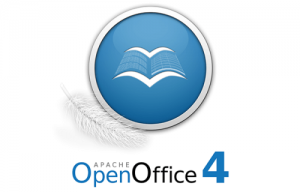
It is known for its stability, though doesn’t get frequent updates because of that. Stability is the key feature here that puts Apache OpenOffice in the same league as LibreOffice. Otherwise, LibreOffice offers everything Apache OpenOffice, only with more updates.
The standard Apache OpenOffice comes with six solid core applications. They are Writer, Calc, Base, Math, Impress, and Draw. Essentially the same as LibreOffice. Even the interface is remarkably similar.
Overall, Apache OpenOffice is a reliable piece of software but the biggest drawback for me personally was the absence of a word counter. What? Look, if Apache OpenOffice wants to overtake the likes of Open365, LibreOffice and the like, then it is going to have to come up with a feature as simple as a word counter.
Learn more about it here
- Zoho Docs

It has the usual, three cloud-based applications such as presentations, spreadsheets, and a compulsory word processor.
But where Zoho Docs tries to make gains on its competitors is with two extra features called desktop sync and document version.
It is available for iOS and Android and can seamlessly connect with services like Google Drive and Dropbox.
You’ll be glad to know that Zoho Docs can boast about clients such as BBC, ITV, and Coca-Cola on its resume. You get 5GB of storage, for each user till 25 users. Which, if you think about it, is a really sweet deal considering that Zoho Docs is free.
It also has a pro version but we won’t talk about that here.
You can check out Zoho Docs here
- Google Docs

Google Docs allows you to immediately share your document with anyone with the click of a single button.
Google Docs is Office 2016’s only serious competitor. Obviously, it wasn’t smooth sailing for Google Docs in the beginning but since then it has built up its Office suite and now can lay a legitimate claim to the throne of “Best Microsoft Office Alternative”.
It is available on Windows, Linux, iOS, and Android. So basically, you can work anywhere and everywhere if you do your work on Google Docs.
You don’t ever have to hit the save button, which is a cool new feature most modern applications are trying out.
Go here if you want to check out Google Docs because it will simplify your life.
- WPS Office 2016

Its free edition has some serious shortcomings. The most significant one is, of course, that the documents that you print out are watermarked.
WPS Office is available for Linux, Windows, iOS and Android so if you end up trying this office suite, you can be sure that you’ll be able to work on your documents no matter which machine you decide to use.
Try WPS Office 2016 now if you’re still not convinced.