Are you tired of constantly being bombarded with Twitter notifications that just won’t seem to go away? It can be incredibly frustrating to have your phone constantly buzzing with alerts, especially if they are for messages or follow requests that you have already seen. But fear not! In this article, we will explore the reasons why twitter notification won’t go away, how to fix and how to prevent future twitter notification frustrations. By following these simple steps, you can regain control over your Twitter notifications and enjoy a more peaceful browsing experience.

Reasons Why Twitter Notification Won’t Go Away?
There are a few reasons why this might be happening:
Unread Messages
Check out all those unread messages in your Twitter inbox, just waiting to be opened and explored! If you’re experiencing persistent Twitter notifications that won’t go away, it could be because of these unread messages. Sometimes, when you receive a message request from someone you don’t follow, it can cause the notification to stick around until you respond or delete the request.
Syncing Errors
Syncing errors can cause frustration and confusion when your Twitter messages aren’t properly updating or syncing with other devices. It can be particularly annoying when a notification won’t go away, indicating that you have unread message requests or unread messages that you can’t access.
Follow/Unfollow Issues
You might face a situation where you receive notifications for accounts you have already unfollowed, or vice versa. This can cause unnecessary clutter in your notification section and make it difficult to keep track of important updates.
Follow Request Problems
Twitter notification issues related to follow requests not going away can be caused by various factors such as glitches in the Twitter app or server-side errors. Additionally, if the user who sent the following request deletes their account or revokes the request, it may not clear the notification immediately.
Message Request Troubles
When someone sends you a direct message on Twitter who isn’t already following you, it goes into your message requests box or section. However, sometimes these message requests go unnoticed or get lost in the sea of notifications. This can result in an unchecked notification sitting in your message request section for days or even weeks.
Bugs and Glitches
Even your Twitter app can have bugs and glitches can often wreak havoc on your Twitter experience, causing unexpected issues and frustrations. One common problem that Twitter users face is persistent notifications, where you continue receiving notifications for a particular tweet or mention even after seeing it. This can be incredibly annoying and disruptive, especially if you’re constantly bombarded with unnecessary alerts.
Unstable Wi-Fi Connection
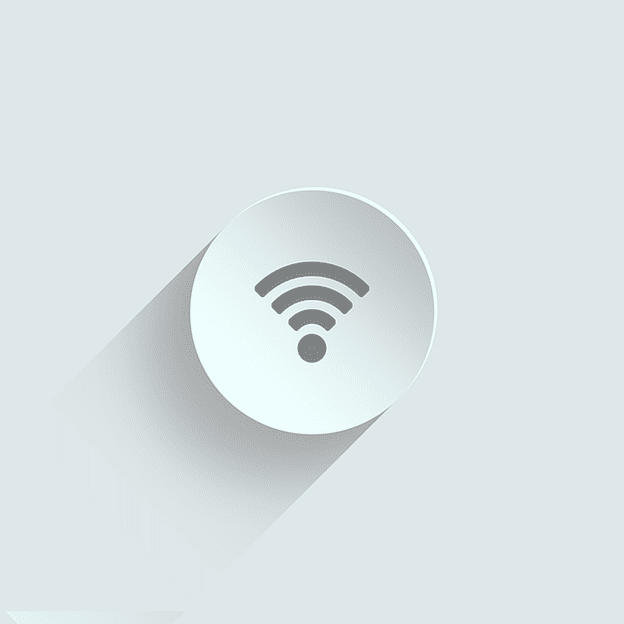
An unstable internet connection can prevent Twitter notifications from disappearing due to difficulties in establishing a stable connection between your device and Twitter servers. When the connection is intermittent or weak, the app may struggle to fetch the necessary data to update notifications in real time. This can result in delayed or persistent notifications until a stable internet connection is restored.
Shadowban Concerns
Shadowban concerns on Twitter can lead to notifications not disappearing because accounts that suspect they are shadowbanned often become hyper-aware of their engagement metrics and notifications. This heightened scrutiny may make users more likely to notice and fixate on notifications that would normally be dismissed. Additionally, shadowbanned accounts may experience reduced visibility, affecting the rate at which new notifications are received, and potentially making it seem like older notifications are not going away.
What Are the Twitter Notification Won’t Go Away Solutions
Here are some helpful tips and tricks to solve this annoyance once and for all:
Read All Messages
If you’re struggling with those pesky Twitter notifications related to direct messages that won’t disappear, check your messages and read them all. Many Twitter users use this solution to fix twitter notifications issues. By reading all the notifications in your inbox, you can ensure that there are no pending conversations or new updates that might be triggering the notification alert system. Remember to navigate through both your app feed and the dedicated messages section to make sure you don’t miss any important conversations or updates. Taking a few minutes to catch up on all the messages may be the solution to getting rid of those persistent Twitter notifications.
Clear App Cache
To solve the issue of those annoying Twitter alerts, try clearing your app cache.
Here’s how to do it:
- Go to the menu page on your device
- Find and open the app list
- Look for Twitter in the app list and tap on it
- Once you’re on the Twitter settings page, find the option to clear the app cache and tap on it.
Clearing your app cache will remove any temporary files or data that may be causing issues with the notifications feature on Twitter. By doing this, you can ensure that you have a clean slate and hopefully get rid of those persistent alerts once and for all from the notification icon.
Login From Another Device
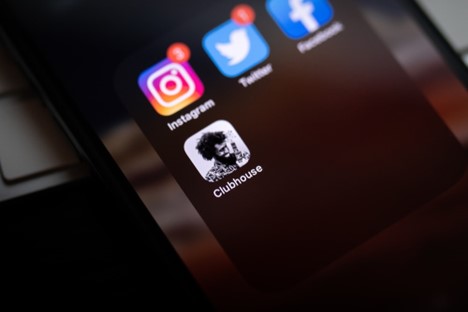
If you’re dealing with persistent notifications on your current device, logging in from another device can help solve the issue.
To do this:
- Simply open the Twitter app on the new device
- Tap on the Twitter app icon at the top left corner
- Select “Settings and privacy”
- Go to “Notifications” and customize your preferences according to your liking.
By logging in from another device, you’ll have a fresh start with your Twitter notifications and can enjoy a more streamlined experience.
Logout/Login
If you’re still dealing with persistent Twitter notifications after trying to log in from another device, the next step is to focus on the logout/login process.
To start:
- Select settings in your Twitter app or open Twitter in your web browser
- Navigate to the account settings and locate the option to log out
- Once you’ve successfully logged out, force restart your device to ensure a clean slate
- After restarting, check if your mobile data connection is stable and reliable
- If everything looks good, log back into your Twitter account using your credentials.
Install the Latest App Version
Updating the app is essential as it ensures that you have access to all the latest features and bug fixes.
To install the latest version of the Twitter app on your Android device, simply open the Google Play Store, search for ‘Twitter,’ and tap on the ‘Update’ button.
If you’re an Apple user, head over to the App Store, search for ‘Twitter,’ and tap on ‘Update’ next to the app.
Keeping your apps up-to-date is an important aspect of staying connected in today’s world of consumer technology. By installing the latest app version, you can enjoy an optimized Twitter experience with improved performance and enhanced security features.
Tweet Responsibly
Tweeting responsibly, by avoiding spammy or excessive activity, can help reduce the number of notifications received, making it easier to manage them. Additionally, engaging in meaningful interactions and following relevant accounts can lead to a more curated notification feed, enhancing the overall Twitter experience and ensuring that notifications are from valuable sources.
Get Help From Twitter
Getting help from Twitter support can be instrumental in resolving notification issues. They can investigate the specific problem, provide guidance on troubleshooting, and address any technical issues that might be causing notifications not to go away, ultimately helping users clear their notification concerns.

Frequently Asked Questions
How Do I Fix Syncing Errors With My Twitter Notifications?
To fix syncing errors with your Twitter notifications, try clearing the cache and data of the Twitter app. If that doesn’t work, uninstall and reinstall the app. Make sure you have a stable internet connection too.
What Should I Do if I Encounter Message Request Troubles on Twitter?
If you encounter message request troubles on Twitter, try these solutions. First, check your message settings and ensure they allow for message requests. If the problem persists, consider reaching out to Twitter support for assistance.
Why Do I Get Notifications for People I Don’t Follow?
Twitter may notify you if someone you follow interacts with those users. Adjust your notification settings to customize what you receive.
Why Are Some Notifications Delayed?
Twitter’s notification system can experience delays during peak usage. Patience is key, but if the issue persists, contact Twitter support.
How Can I Stop Getting Notifications for a Specific Hashtag?
Mute or block the hashtag and accounts associated with it to reduce notifications related to that topic from the notifications alert system.
Conclusion
By following the above steps and exploring the solutions, you should be able to effectively deal with persistent Twitter notifications and enjoy a smoother experience on the platform. Remember to regularly check for updates and maintain good communication practices with other users to avoid any further notification problems in the future.
- DLP Market Leaders Compared: Strengths, Weaknesses - November 24, 2025
- The Evolving Threat Securing the Final Layer: How Screen Watermarking Protects Organizations from Insider Threats Landscape in ASEAN - October 8, 2025
- The Camera Set That Makes Tracking Real: Discover What It Does and Why You Need It - October 2, 2025