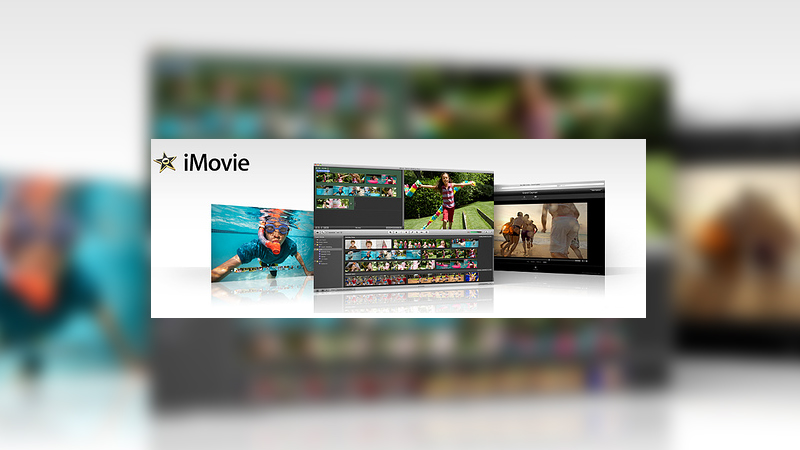iMovie has a color correction panel which lets users manually tweak contrast, adjust color temperatures, and boost color saturation. This will provide a wide array of different looks so that you can better deliver the mood of a scene, or create your own style of movie-making. There is a way that can provide quicker (and sometimes unique) results as you can use the special effects presets brought to you immediately by the software. These presets will let you create a dramatic new look in a single click. Apple’s movie editing software has 20 special effect presets. Read on to know more about some of them.
iMovie Has 20 Special Effect Presets to Use in Your Videos
The first iMovie preset that you can try is called Bleach Bypass. Using this preset will allow you to mimic an analogue film look in which your videos would look like it came straight out of the seventies. This look was even deemed very fashionable at the turn of the century. Movies, such as Pitch Black, had such a color-grading technique embedded into the their cinematography. This particular preset crushes out the blacks and gives you blown-out highlights. This can even add more drama to an action movie.
Another special effect preset from iMovie is called Aged Film. Like Bleach Bypass, using it will also create a vintage-like feel to your videos. The difference is that it adds artifacts such as a warm sepia tone and animated vertical lines. This will bring out a similar look to analogue films that have been damaged slightly by age or when they are scratched by an old projector. This can be used on scenes pertaining to flashbacks or to portray something about the past.
For the next effect, it is blatantly called Romantic. Using it does as its name suggests; it will add a soft focus vignette around the edges of the scene. Doing so will add more attention towards the center. Perfect for showcasing a happy montage such as a wedding sequence.
The last iMovie preset to make this list is called Sci Fi, albeit “Horror” would be a more appropriate name for this. Using this preset will add a ghastly green tint to the scene’s midtones. Additionally, it will create a harsher contrast that can blow out detail in the highlights. It will also darken, and can even lose detail within the underexposed shadows. Taking a look at this list, what’s your favorite preset from the software?