In the ever-evolving landscape of technology, Bluetooth has emerged as a ubiquitous force, revolutionizing the way devices communicate and connect wirelessly. Devised as a short-range communication standard, Bluetooth enables seamless data exchange between a myriad of gadgets, from smartphones and laptops to smartwatches and headphones. Beyond its fundamental role in wireless audio streaming, Bluetooth has transcended the basics, finding applications in diverse realms, including the Internet of Things (IoT) and smart home automation, fostering a new era of interconnectedness that goes far beyond the confines of traditional wired setups.
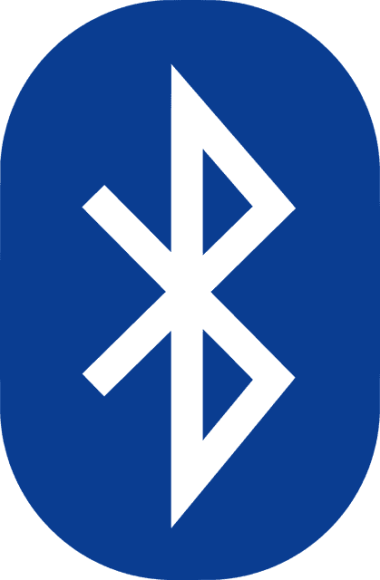
What Is Bluetooth?
Bluetooth is a wireless technology standard designed for short-range communication between devices, allowing them to exchange data without the need for physical connections. Named after a 10th-century Danish king, Bluetooth operates on radio waves within the 2.4 GHz frequency range and has become a ubiquitous feature in modern electronics. Widely used for tasks ranging from audio streaming and file sharing to connecting peripherals, Bluetooth has become an integral part of the digital ecosystem, facilitating seamless connectivity across a diverse array of gadgets.
The Invention of Bluetooth
The invention of Bluetooth traces its roots back to the late 20th century when the telecommunications industry sought a solution to simplify and standardize short-range wireless communication. In 1994, Ericsson, the Swedish telecommunications company, initiated the development of a wireless technology aimed at replacing RS-232 cables. The project, led by engineers Jaap Haartsen and Sven Mattisson, eventually resulted in the creation of Bluetooth technology, officially unveiled in 1998. Named after the 10th-century Danish king Harald “Bluetooth” Gormsson, known for uniting disparate tribes, the technology symbolized its purpose – uniting various devices through a universal and efficient wireless communication standard. The Bluetooth Special Interest Group (Bluetooth SIG) was subsequently formed, ensuring the technology’s ongoing development and widespread adoption across a myriad of electronic devices, forever changing the landscape of connectivity.
How Does Bluetooth Work?
Bluetooth operates on a short-range wireless communication standard that utilizes radio frequency (RF) technology to enable seamless connectivity between devices. The process begins with one device, typically referred to as the “master,” searching for other nearby devices, known as “slaves,” within its range. Once identified, the master and slave devices establish a secure and temporary connection, forming what is known as a piconet. This connection is facilitated by frequency-hopping spread spectrum (FHSS), where Bluetooth devices rapidly switch between 79 designated frequencies within the 2.4 GHz ISM band. This dynamic frequency hopping minimizes interference and enhances security. Data transmission occurs in short bursts or packets, allowing for efficient communication. Bluetooth technology supports various profiles, each designed for specific functionalities such as audio streaming or file transfer. Overall, Bluetooth’s ability to create ad-hoc connections between devices without the need for physical cables has made it a cornerstone in modern wireless communication.
How to Connect Bluetooth to Any Other Device
Below are steps to guide you on how to connect Bluetooth to other Bluetooth devices:
- Enable Bluetooth on your device.
- Make sure the Bluetooth device is in pairing mode.
- Scan for available Bluetooth devices on your device.
- Select the desired Bluetooth device from the list.
- If prompted, enter the correct pairing code.
- Wait for the devices to establish a connection.
- Once connected, you may need to set the Bluetooth device as the default audio output or input.
- Confirm the successful Bluetooth connection on both devices.

Understanding Bluetooth Frequencies
Bluetooth technology operates within the 2.4 GHz frequency range, which is a globally available and unlicensed band. This allows Bluetooth devices to connect and communicate with each other wirelessly, without the need for cables or internet connectivity.
Here are aspects to help you better understand Bluetooth frequencies:
2.4 GHz Frequency Range
Bluetooth devices utilize the 2.4 GHz frequency range to establish connections. This frequency range is also used by other wireless technologies such as Wi-Fi, Zigbee, and cordless phones. Despite potential interference from these devices, Bluetooth employs frequency hopping to minimize disruptions and maintain stable connections.
79 Channels
Bluetooth technology divides the 2.4 GHz frequency range into 79 channels, each with a bandwidth of 1 MHz. This allows multiple Bluetooth devices to coexist in the same area without interference by hopping between channels rapidly
Adaptive Frequency Hopping (AFH)
Bluetooth uses Adaptive Frequency Hopping to intelligently select channels and avoid areas with high interference. AFH continuously monitors the quality of channels and dynamically adjusts the hopping pattern to ensure reliable and robust connectivity.
Range and Data Rates
Bluetooth connectivity range depends on various factors, including the Bluetooth version and the power class of the device. Generally, Bluetooth devices can achieve connectivity within a range of 10 meters (33 feet) to 100 meters (328 feet). Data rates vary depending on the Bluetooth version, with the latest Bluetooth 5.2 offering speeds up to 2 Mbps.
Understanding Bluetooth frequencies is crucial in comprehending the capabilities of this wireless technology. With its adaptable frequency hopping and reliable connectivity, Bluetooth enables seamless communication between devices, making it an essential aspect of our modern, connected world.
Key Features of Bluetooth
Here are five essential attributes of Bluetooth technology:
Wireless Connectivity
Its primary feature lies in the wireless linking of devices across short distances (typically up to 30 meters), eliminating the necessity for cumbersome cables and wires. This delivers user convenience and unrestricted movement. For example, a wireless keyboard with Bluetooth technology offers several practical applications across various devices and environments.
Standardized Universality
Bluetooth adheres to a set of standardized protocols, ensuring seamless compatibility among devices from various manufacturers. This widespread acceptance makes it an exceptionally versatile technology, effortlessly connecting devices such as headphones, speakers, keyboards, smartwatches, and more.
Energy Efficiency
Bluetooth is renowned for its adept power management, making it well-suited for mobile devices. This characteristic results in prolonged battery life and extended usage without frequent recharging.
Versatility with Profiles
Bluetooth accommodates diverse profiles, each comprising specifications tailored for specific device types and applications. This facilitates a broad spectrum of functionalities, including data transfer, audio streaming, hands-free communication, and others.
Security Measures and Encryption
Bluetooth connections can be safeguarded through encryption technology, ensuring the secure transmission of data and thwarting unauthorized access. This becomes particularly crucial for the exchange of sensitive information or during financial transactions.
Bluetooth Versions and Evolution
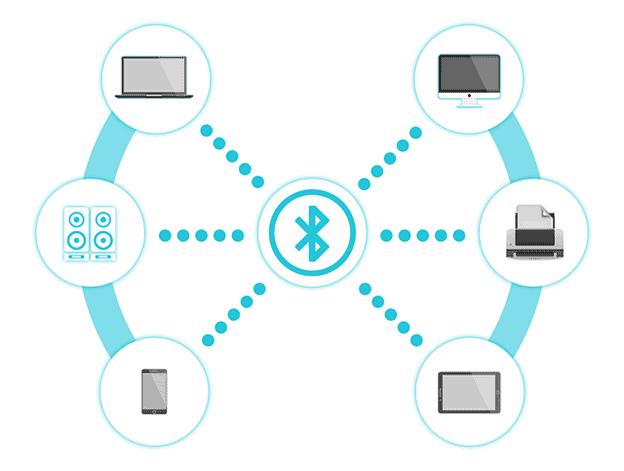
The version of Bluetooth unfolds as a captivating narrative characterized by substantial enhancements in speed, range, power efficiency, and functionality. Let’s delve into the key milestones:
Early Development Phase (1999-2009)
Version 1.0 (1999)
Marked the inaugural release featuring a basic data transfer rate of 1 Mbps and limited range.
Version 1.1 (2001)
Showcased improved security measures and gained broader adoption.
Version 2.0 (2004)
Introduced Enhanced Data Rate (EDR), doubling the speed to 2.1 Mbps.
Version 2.1 (2007)
Streamlined pairing processes and exhibited enhanced power management.
Version 3.0 (2009)
The advent of High Speed (HS) technology further escalated the speed to 24 Mbps for specific applications.
Emergence of Bluetooth Low Energy (BLE) (2010-2016)
Version 4.0 (2010)
Pioneered BLE, significantly reducing power consumption for extended battery life.
Version 4.1 (2013)
Featured improved data throughput and incorporated enhanced advertising features for BLE.
Version 4.2 (2014)
Elevated privacy and security measures for BLE.
Contemporary Advancements (2016-Present)
Version 5.0 (2016)
Achieved a doubling of speed, quadrupling of range, and an eightfold increase in advertising data capacity compared to BLE 4.2.
Version 5.1 (2019)
Introduced directional advertising and angle of arrival features catering to indoor positioning needs.
Version 5.2 (2020)
Implemented LE Audio enhancements and Isochronous Channels for predictable data streams.
Version 5.3 (2021)
Brought about improved advertising features and reduced power consumption tailored for specific use cases.
Version 5.4 (2023)
Showcased advancements in range, speed, security, LE Audio with the LC3 codec for superior audio quality and efficiency, and expanded application possibilities with Isochronous Channels.
Bluetooth Vs. Wi-Fi: The Differences
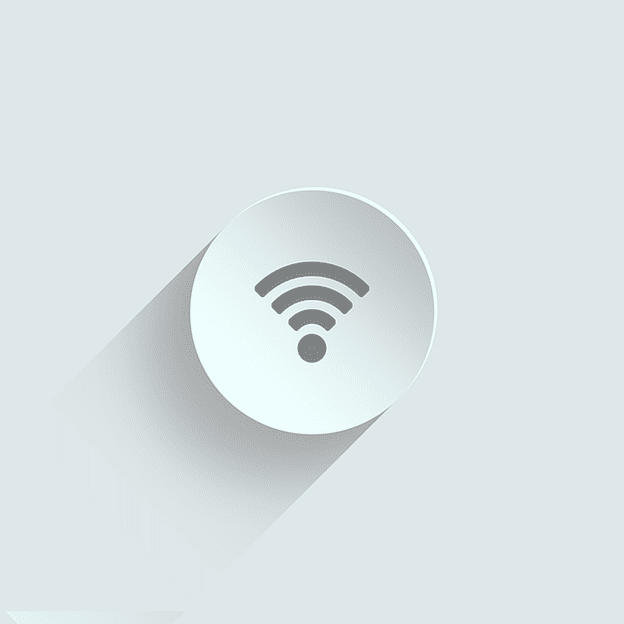
Bluetooth is designed for short-range communication between devices, typically within a range of 30 feet. It’s commonly used for connecting devices like smartphones, tablets, and headphones.
On the other hand, Wi-Fi is intended for broader coverage and longer-range communication, typically reaching up to hundreds of feet. It’s commonly used for connecting devices to the internet and creating local area networks (LANs).
In terms of speed, Wi-Fi generally offers faster data transfer rates compared to Bluetooth. This makes Wi-Fi more suitable for tasks that require high bandwidth, such as streaming videos or downloading large files. Bluetooth, on the other hand, is more power-efficient and is well-suited for low-power devices like wireless earbuds or fitness trackers.
Another key difference is the number of devices that can be connected simultaneously. Bluetooth can connect multiple devices, but the number is limited. Wi-Fi, on the other hand, supports a larger number of connections, making it more suitable for environments where multiple devices need to be connected simultaneously, such as offices or public spaces.
Bluetooth Profiles and Applications
One common Bluetooth profile is the Hands-Free Profile (HFP), which allows you to connect your phone to a car’s audio system for hands-free calling. However, there are many other Bluetooth profiles and applications that you can explore to enhance your connectivity experience with your mobile device.
Here are some popular Bluetooth profiles and applications:
Advanced Audio Distribution Profile (A2DP)
This profile lets you wirelessly stream high-quality audio from your mobile device to a Bluetooth-enabled speaker or headphones. You can enjoy your favorite music or podcasts without the hassle of wires.
Bluetooth File Transfer
This application allows you to transfer files between Bluetooth-enabled devices. You can effortlessly share photos, videos, and documents with friends or colleagues, making collaboration and sharing easier.
Human Interface Device Profile (HID)
This profile enables you to connect wireless keyboards, mice, and game controllers to your mobile device. It provides a seamless experience, allowing you to control your device with ease.
Personal Area Network (PAN)
This application allows you to create a network of Bluetooth-enabled devices. You can connect your mobile device, laptop, and other devices to form a network for sharing internet access or transferring data.
Bluetooth profiles and applications provide a wide range of connectivity options for your mobile device. Whether you want hands-free calling, wireless audio streaming, file sharing, or device control, Bluetooth has got you covered. Explore these profiles and applications to revolutionize your connectivity experience.
Bluetooth in Different Devices
Here is a look at Bluetooth in various devices:
Bluetooth in Mobile Devices
Bluetooth in mobile phone devices enables seamless connectivity between smartphones, tablets, and other devices. It eliminates the need for cables and wires, making it easier to connect and share information. With Bluetooth, you can easily connect cell phones to a wireless headset, wireless speakers, or even your car’s audio system. This wireless connection allows you to listen to music, make calls, and navigate without the hassle of tangled cords.
Another advantage of Bluetooth in mobile phones is its ability to transfer files quickly and easily. Whether you want to share photos, videos, or documents, Bluetooth allows you to transfer files between devices with just a few taps. This makes it convenient for sharing files with friends, and colleagues, or even printing wirelessly.
Bluetooth in the Automotive Industry
Bluetooth technology hasn’t only transformed the way we connect our mobile devices, but it has also made a significant impact in the automotive industry. With the integration of Bluetooth into vehicles, the possibilities for connectivity and convenience are endless.
Bluetooth is revolutionizing the automotive industry in different ways. It allows you to make and receive phone calls wirelessly, without taking your hands off the wheel. This feature ensures safer driving by minimizing distractions. Additionally, Bluetooth enables you to stream your favorite music wirelessly from your smartphone or other Bluetooth-enabled devices directly to your car’s audio system. Many vehicles equipped with Bluetooth technology offer voice command capabilities. This allows you to control various functions, such as making calls or changing music, simply by using your voice.
Moreover, Bluetooth can seamlessly integrate with other devices in your car, such as GPS systems or even smartwatches. This connectivity allows for a more streamlined and efficient driving experience.

Bluetooth in Healthcare
Bluetooth devices have become an integral part of the healthcare system, allowing for seamless communication and improved patient care. One of the most common uses of Bluetooth in healthcare is the integration of wireless devices with cellular phones. This enables healthcare professionals to monitor and track patient data in real time, providing them with accurate and up-to-date information.
Bluetooth technology has revolutionized connectivity in healthcare by eliminating the need for wired connections and enabling wireless data transfer. This has resulted in increased mobility for healthcare providers, allowing them to access patient information from anywhere within the facility. Additionally, Bluetooth devices such as wearable sensors and monitors can collect vital signs and transmit them to healthcare professionals, enabling remote monitoring and early detection of medical conditions.
The use of Bluetooth in healthcare has also led to improved patient engagement and empowerment. Patients can now use Bluetooth-enabled devices to track their health data, such as heart rate and blood glucose levels. This allows for better self-management of chronic conditions and encourages patients to take an active role in their healthcare.
Bluetooth in Home Automation
Transform your home with the power of Bluetooth and automate your everyday tasks effortlessly. Bluetooth technology has revolutionized home automation, enabling wireless connectivity between devices and allowing you to control various aspects of your smart home with ease. With Bluetooth-enabled light bulbs, you can control the brightness, color, and scheduling of your lights using your smartphone or voice assistant. Say goodbye to manually adjusting switches or investing in expensive home automation systems. Bluetooth-enabled locks and security cameras also provide seamless integration with your smartphone, allowing you to monitor and control your home’s security remotely. Receive real-time alerts, lock or unlock doors, and even grant access to guests from anywhere.
Bluetooth-connected thermostats and smart plugs enable you to remotely control your home’s temperature and power usage. Adjust your thermostat on the go or turn off appliances to save energy and reduce costs. Moreover, Bluetooth-enabled speakers and home theater systems allow you to stream music, movies, and TV shows from your smartphone or tablet. Enjoy a seamless audio and visual experience without the hassle of tangled wires.
Bluetooth in Gaming
Bluetooth allows you to seamlessly connect your devices and enjoy wireless gameplay. Bluetooth in gaming has revolutionized the way we play. It provides a convenient and hassle-free way to connect our devices. With Bluetooth, you can connect your gaming console, smartphone, or tablet to your favorite gaming accessories, such as controllers, headphones, and speakers, without the need for any cables or wires.
The wireless connectivity provided by Bluetooth allows you to move freely and without restrictions. This provides a more immersive gaming experience. Whether you’re playing on a console or a mobile device, Bluetooth technology ensures that you can enjoy a lag-free and responsive gameplay experience.
Furthermore, Bluetooth offers a decent range. This allows you to connect your devices even if they aren’t near each other. You can sit back on your couch and play games on your TV while your console is connected to it wirelessly through Bluetooth. With Bluetooth-enabled devices, you can connect multiple controllers for multiplayer gaming sessions. This makes it easier to enjoy gaming with friends and family.
Bluetooth in Audio Streaming
When it comes to audio streaming, you can revolutionize your connectivity by utilizing Bluetooth technology. Bluetooth enables wireless communication between devices, allowing you to easily stream music, podcasts, and other audio content from smartphones, tablets, or desktop computers to compatible devices such as headphones, speakers, or car audio systems.
With Bluetooth, you can say goodbye to tangled cables and enjoy the freedom of wireless audio streaming. Simply pair your device with a Bluetooth-enabled speaker or headphones, and you’re ready to go. Bluetooth is a widely adopted technology, meaning you can connect your Bluetooth-enabled devices to a wide range of audio systems. Whether you’re at home, in the office, or on the go, you can easily connect and stream audio to various devices. Additionally, Bluetooth technology allows for connectivity within a certain range, typically up to 30 feet. This means you can move around freely without worrying about being too far away from your audio source. With advancements in Bluetooth technology, you can now enjoy high-quality audio streaming with minimal latency and improved sound fidelity.
Bluetooth in Wearable Devices

Bluetooth has revolutionized the way we connect and interact with our devices, going beyond the basics of traditional wired connections. Wearable devices, such as smartwatches, fitness trackers, and even smart clothing, now come equipped with Bluetooth capabilities, allowing for seamless wireless communication with other devices.
Bluetooth in wearable devices provides a convenient and efficient way to stay connected. With Bluetooth, you can easily sync your smartwatch with your smartphone, receive notifications, and even control music playback without the need for wires. This wireless technology enables you to stay connected on the go, without the hassle of constantly reaching for your phone.
Moreover, Bluetooth in wearable devices opens up a world of possibilities for health and fitness enthusiasts. Fitness trackers can connect to your smartphone or computer, allowing you to track your activity, monitor your heart rate, and analyze your sleep patterns. This connectivity enables you to take control of your health and make informed decisions about your well-being.
Bluetooth in IoT (Internet of Things)
Bluetooth technology plays a significant role in connecting devices in the Internet of Things (IoT). With the increasing adoption of IoT, Bluetooth has become a crucial component in enabling seamless connectivity between various devices. Bluetooth provides a wireless connection between IoT devices, eliminating the need for physical cables. This allows for easy installation and flexibility in device placement. Its Low Energy (BLE) is specifically designed for IoT devices, ensuring minimal power consumption. This is crucial for IoT devices that are often battery-powered and need to operate for extended periods.
Bluetooth ensures interoperability between different IoT devices, regardless of the manufacturer or the device type. This standardization enables devices from different brands to seamlessly communicate with each other. It also offers a range of up to 100 meters, making it suitable for both short-range and long-range IoT applications. Additionally, Bluetooth mesh networking allows for scalable IoT deployments, enabling thousands of devices to connect and communicate efficiently.
Bluetooth Security Measures
Bluetooth technology has become an integral part of our daily lives, connecting various devices seamlessly. However, due to security reasons, it’s crucial to be aware of potential vulnerabilities and take steps to protect your data and connection. One of the main security risks with Bluetooth is known as Bluejacking, where an attacker can send unsolicited messages to your device. To prevent this, make sure your device is set to ‘non-discoverable’ mode, so it won’t be visible to others. Additionally, always keep your Bluetooth-enabled devices updated with the latest security patches to minimize the risk of exploitation.
Another common threat is eavesdropping, where attackers intercept data being transmitted between devices. To protect against this, use encryption technology like Bluetooth Secure Simple Pairing or Bluetooth Low Energy Privacy. These encryption methods ensure that your data is secure and can’t be intercepted by unauthorized parties.
Always be cautious when pairing your Bluetooth devices. Only connect to trusted devices and avoid pairing in public places where attackers may try to intercept the connection.
Enhancing Bluetooth Range and Speed
Here are some ways to enhance your Bluetooth range and data rate:
Choose the Right Bluetooth Version
Bluetooth 5.0 offers four times the range compared to its predecessor, allowing you to connect devices even when they’re farther apart.
Optimize Your Environment
Avoid physical barriers like walls or metal objects that can interfere with the Bluetooth signal. Keep your devices in open spaces to maximize the effective range.
Consider a Better Modulation Scheme
Bluetooth uses different modulation schemes to transmit data. Choosing a more efficient scheme, like Gaussian Frequency Shift Keying (GFSK), can improve your data transfer rate and overall performance.
Upgrade Your Receiver Sensitivity
The receiver sensitivity determines how well your device can pick up weak Bluetooth signals. Investing in devices with higher receiver sensitivity can extend your Bluetooth range and improve connectivity in low-signal areas.
By implementing these strategies, you can enhance your Bluetooth range and data rate, allowing for better connectivity and faster transfer of data.
How to Troubleshoot Bluetooth Connectivity Issues
Below are some of the ways you can troubleshoot Bluetooth connectivity issues:
Check Device Compatibility
Ensure that both the devices in question support Bluetooth connectivity and are compatible with each other. Confirm that the Bluetooth versions align, as mismatches can lead to connectivity problems. Refer to the user manuals or specifications of the devices to verify their Bluetooth compatibility.
Turn Bluetooth Off and On
Disable Bluetooth on both devices, wait for a few seconds and then re-enable it. This simple action can refresh the Bluetooth connection and resolve minor glitches. It’s a quick and easy first step to troubleshoot connectivity issues (click here if you want to know how to unforget Bluetooth device).
Ensure Bluetooth is Enabled
Double-check that Bluetooth is enabled on both devices. Some devices may have Bluetooth settings in a system menu or a dedicated button. Ensure that Bluetooth is turned on, as overlooking this basic step is a common cause of connectivity problems.
Check Bluetooth Range
Confirm that the devices are within the recommended Bluetooth range, typically around 30 feet (10 meters). Bluetooth signals weaken with distance, so moving the devices closer to each other can eliminate potential signal interference and improve connectivity.
Restart Your Device
Restart both the device experiencing Bluetooth issues and the device you are trying to connect to. Rebooting can effectively clear temporary glitches, refresh system processes, and reestablish a stable Bluetooth connection. This straightforward step often resolves common connectivity problems.

Bluetooth Future Trends
The future of Bluetooth technology holds exciting possibilities as it continues to evolve to meet the demands of an increasingly connected world. One prominent trend is the emergence of Bluetooth Low Energy (BLE) advancements, allowing for enhanced energy efficiency and extended battery life in devices. This is particularly crucial as the Internet of Things (IoT) expands, with Bluetooth becoming integral for seamless communication between interconnected devices. Furthermore, the development of higher data transfer rates, such as those seen in Bluetooth 5.0 and beyond, enables quicker and more reliable connections. The integration of artificial intelligence (AI) and machine learning may play a role in optimizing Bluetooth connectivity, predicting user preferences, and enhancing the overall user experience. As industries like healthcare, automotive, and smart homes continue to embrace Bluetooth technology, we can anticipate further innovation and standardization to support diverse applications, making Bluetooth an even more integral part of our daily lives.
Frequently Asked Questions
What Is the Range of Bluetooth Connectivity?
The typical Bluetooth range is around 30 feet (10 meters). However, newer versions, such as Bluetooth 5.0, offer an extended range of up to 100 meters under optimal conditions, providing better coverage for larger spaces.
Can Bluetooth Connect Multiple Devices Simultaneously?
Yes, Bluetooth supports connecting multiple devices simultaneously through a technology called Bluetooth multipoint. However, the number of devices that can be connected concurrently may vary based on the Bluetooth version and the specific capabilities of the devices involved.
Can I Use Bluetooth in Professional Settings, Beyond Personal Devices?
Absolutely. Bluetooth technology is increasingly adopted in professional settings, including healthcare, automotive, and industrial applications. Its reliability, efficiency, and versatility make it a valuable solution for establishing connections and enhancing communication across various industries.
Conclusion
Delving beyond the basics of Bluetooth reveals a transformative force in the realm of connectivity. From its inception as a wireless data exchange technology, Bluetooth has evolved into a ubiquitous standard, seamlessly linking an extensive array of devices. As we continue to witness advancements in Bluetooth technology, its role in revolutionizing the way our devices communicate and interact promises a future of even greater connectivity and convenience.